How to Delete Cash App Transactions History? Step-by-Step Procedure
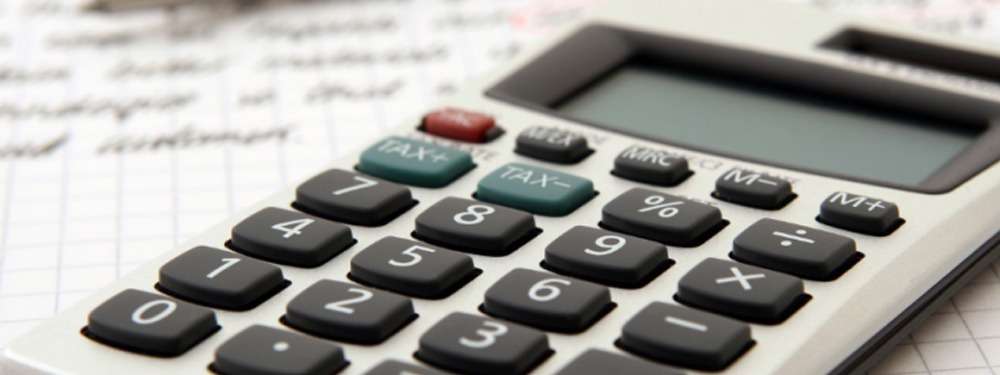
Curious to know How to Delete Cash App Transactions History? But if you are not getting any idea to do so then you have launched to the right destination where you can get step-by-step insights and solutions deeply. Read this blog thoroughly to grab everything.
Particularly in the Cash app, you cannot delete the history although you have the choice to hide transactions or delete the account permanently. You can delete your Cash app account by following the steps;
Open Account > Go to Profile Icon > Select Support > Then Something Else > Tap on Account Settings > Choose Close Account > Then Confirm.
You can also download the history of your account as well by just a few clicks;
First, open account >Then profile tab > after that Statement > Then Export CSV >finally you got the PDF.
<<<Read>>>How To Borrow Money From Cash App? – Borrow Up To $200
Can you really Delete Cash App History?
The truth is that it is not possible at all. Although other service providers like Venmo let anyone make transaction history private or delete history, this is not the case with Cash App they generally don’t give an option to delete the transaction history.
There may be a reason that the officials did not consider this since the cash app transactions are already private to account holders and not accessible to anyone else. The cash app does show up on bank statements of the account holders but that is private to users only!
Else otherwise, if a user wishes to remove the transaction history he or she will go through to delete the Cash App account altogether.
Cash App transaction history is visible only to you once you tap on the bottom-right corner of the app and opens Activity Tab. Since the account number and password are yours only to use on the cash app, nobody else can access this information.
Is there really a need to clear the Cash App Transaction History?
As we mentioned above, you can delete the Cash App account permanently to clear the activities on Cash App, if it needed to be the case.
- Open your Cash App account and click on Profile Icon there.
- Then tap on Support and scroll down to find the Something Else option there.
- Then click Account Settings and then choose Close Account from the menu.
- Now, you will be required to enter some information before you can confirm the action to delete the account permanently.
Your ($) Cash tag will disappear once the account is deleted and you won’t have to worry about the history as it will be gone for the sake of good!
A good alternative to Deleting History is to go for hiding Cash App Transactions!
There is not any point in beating around the bush, trying to find a way to delete Cash App money transfer history. As an old Cash App user, you would already know that payment details only show if it’s complete or pending and it allows you to get a web receipt or digital receipt. That’s it! All set. Some other mobile apps allow users to hide the transactions but there is no need to do that with the Cash app; the entire transfer history is already private to the user only.
Conclusion!
We are hoping that you will read this blog by now and be able to deal with How to Delete Cash App Transaction History? And what is its process? As mentioned above there are no options available for users to delete their cash app history as the cash app is already one of the secure applications, so long as you will not share your personal credentials including registered phone number, email, password, etc. No one can reach your account and unable to steal money.
Read Related Blog!
How To Get Money Back From Cash App If Scammed?
FAQ
Have you got any additional questions about the issues? There’s no need to look for the answers online if you can find them here.
You can’t able to delete the cash app history for this you have to delete hole your account in one go to delete all the history of your transaction.
To see someone’s cash app history one needs to have the user’s email id i.e. registered in the cash app account with a password of the cash app.
You can’t able to delete the cash app history for this you have to delete hole your account in one go to delete all the history of your transaction.
You can’t able to delete the cash app history for this you have to delete hole your account in one go to delete all the history of your transaction.
No one can be able to view your transition history unless you provide the person with the password and email id of the Cash App account you are using.
No, that never going to happen as it is your financial statement of that particular bank you are registered with.
You can’t able to delete the cash app history for this you have to delete hole your account in one go to delete all the history of your transaction.
Although is not possible to delete the history as the application does not offer any such options within the payment system of the app. But, one can delete the whole account permanently to get rid of all the money transfer details.
You can uninstall the application from the main menu. However, you can lose the pending balance as a result. Therefore, do ensure there is nothing left over before proceeding for uninstall. Later on, you are fully free to make a new account and sign in again.
Users can choose to have as many accounts as they can but there is one restriction for every account you have to provide a unique contact number and email ID and also a new bank account.
Unfortunately, one user can only register one account per contact number. Therefore, it is not possible to have two accounts linked to the same contact number or email ID.




